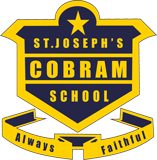Please click on the link below to access PAM / SIMON Everywhere.
Parent Access Module (PAM) / SIMON Everywhere
Logging in for the first time:
- Find and install the SIMON Everywhere app from your store
- Open the app, add you name, mobile phone number and select Get SMS Code
- Enter your one-time password and select Login
- Select the +Add School tile
- Search for your school and select the Parent Access Login
- Enter your credentials and select Submit
To access Assessment Reports:
1. Login with your PAM details.
2. Under Students, click on your child's name.
3. Click on Assessment Reports.
4. Click on the report under Download Assessment Reports
To access other children, click on the home button, top righthand corner. Repeat steps 2-4.
If you are having issues accessing your account, please email the school This email address is being protected from spambots. You need JavaScript enabled to view it.